at Keyshive, we simplify your digital journey as a proud Microsoft Certified Partner. Follow our step-by-step guide to download Office apps with your Microsoft 365 account, available on up to 5 devices—including Macs, iPads, and Android devices.
you can buy it office 365 here
Download Guide
1. Sign In:
• Visit portal.office.com to log in.
• Enter your email address and temporary password (note: the temporary password remains valid for 90 days).
Example:
Email Address: _ _ _ _ [email protected]
Temporary Password: ***
2. Create a New Password:
• Once signed in, follow the on-screen instructions to set up your new password. This extra step ensures your account remains secure and personalized.
Embrace the full power of Microsoft Office apps with Keyshive’s reliable support. Our expertise as a Microsoft Certified Partner means you can download, install, and start working on your favorite Office apps quickly and securely, whether at home or on the go. Enjoy seamless access across multiple devices and experience the professional advantage that comes with every Keyshive solution.
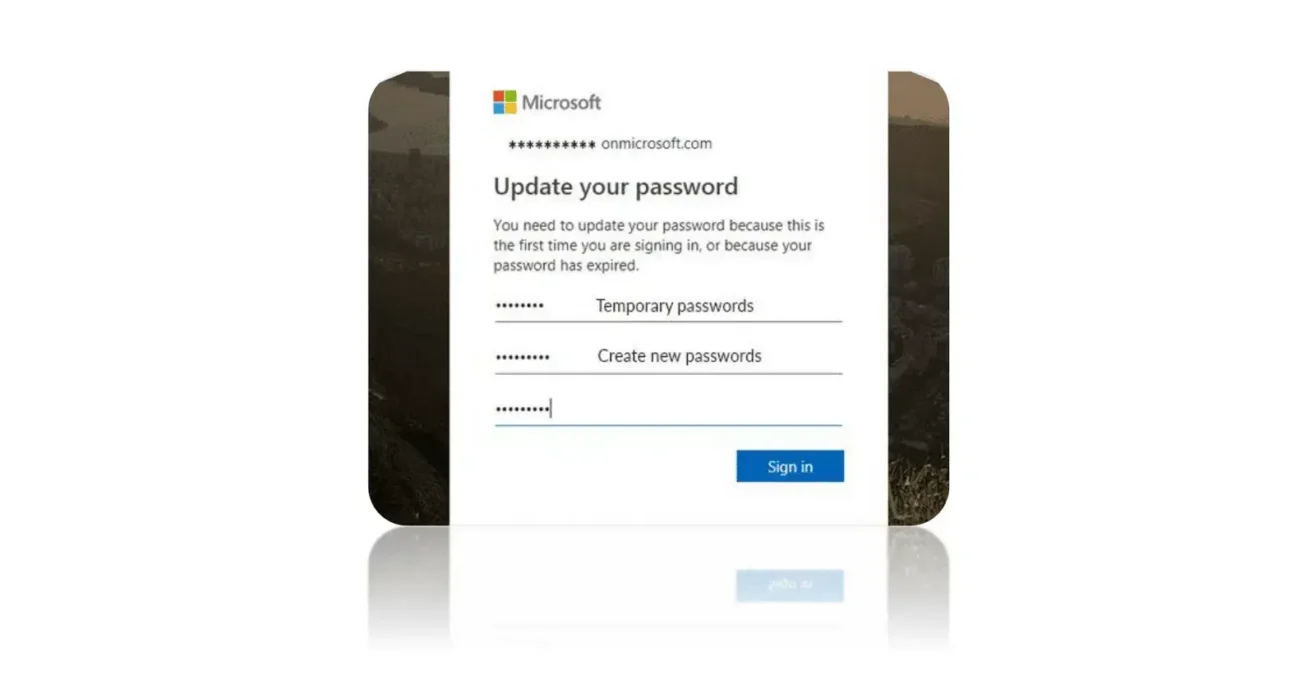

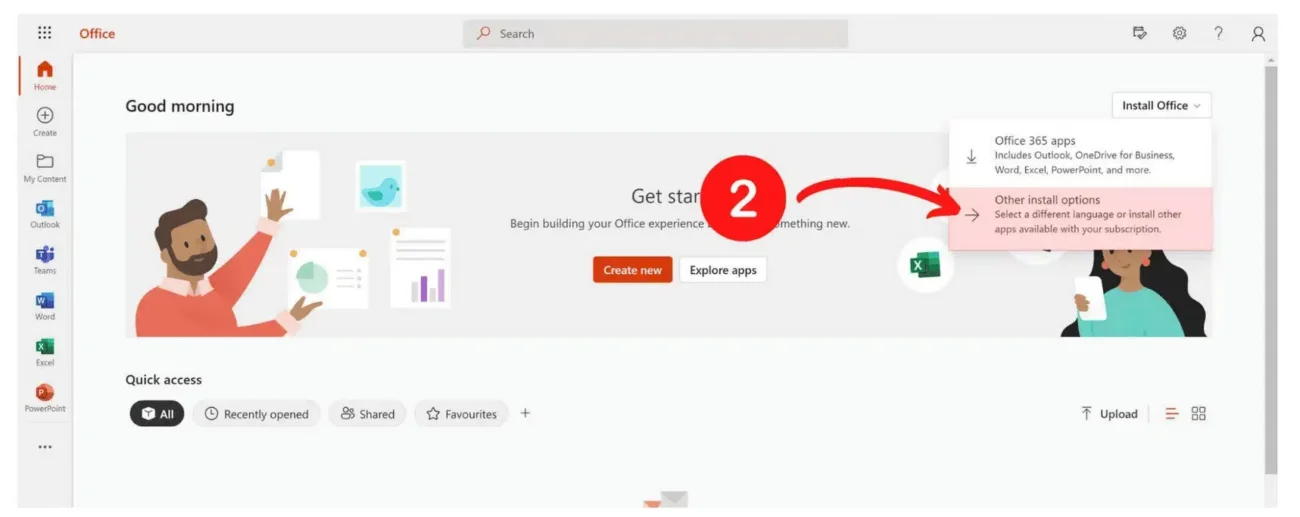
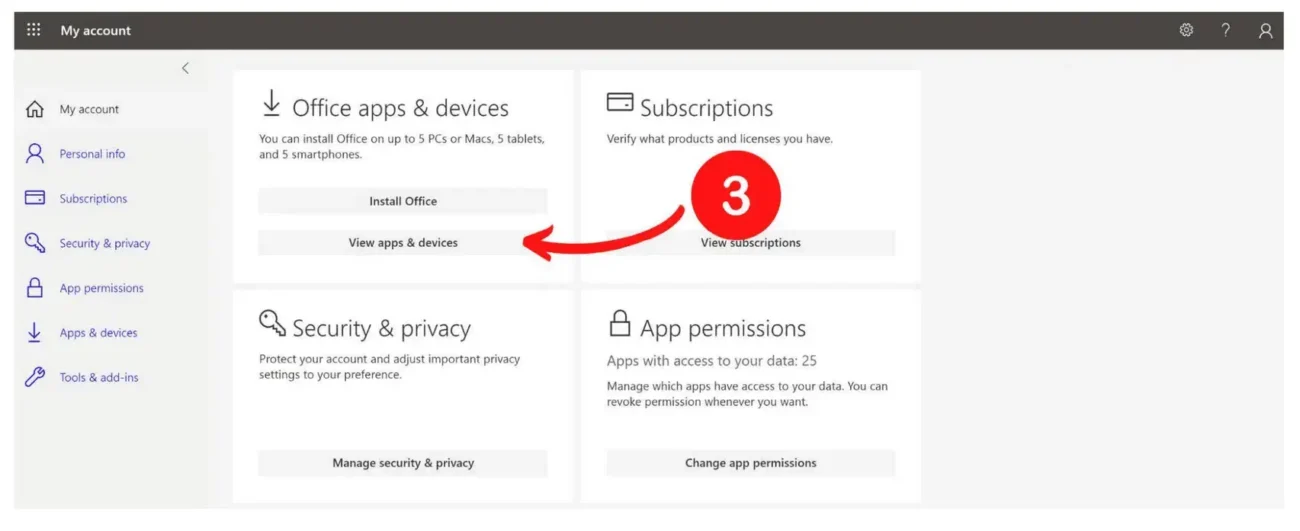
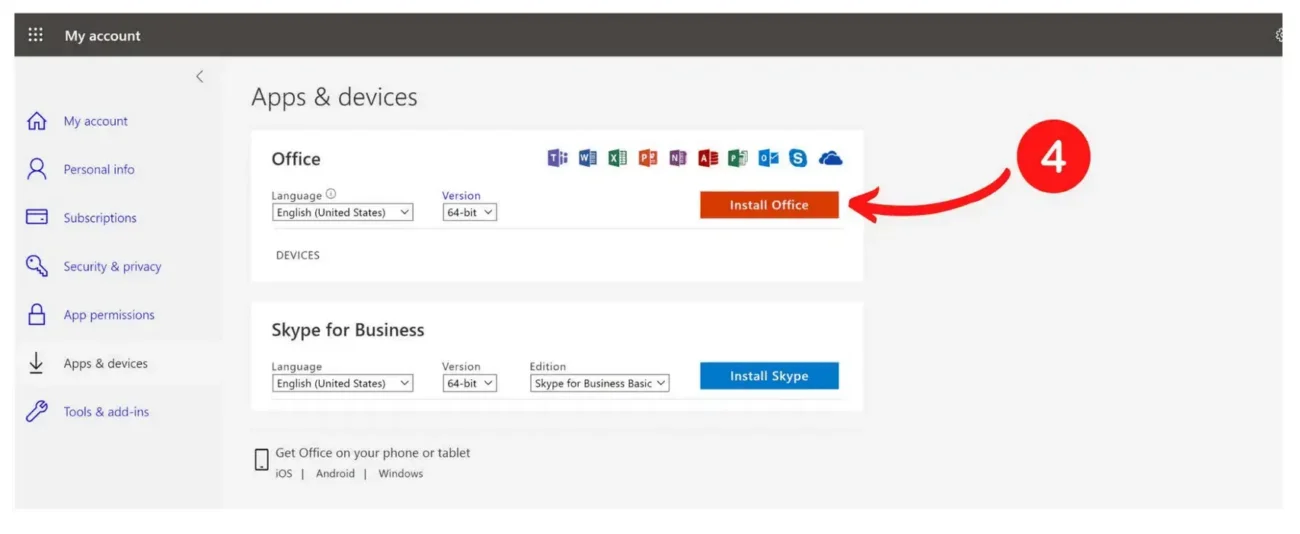
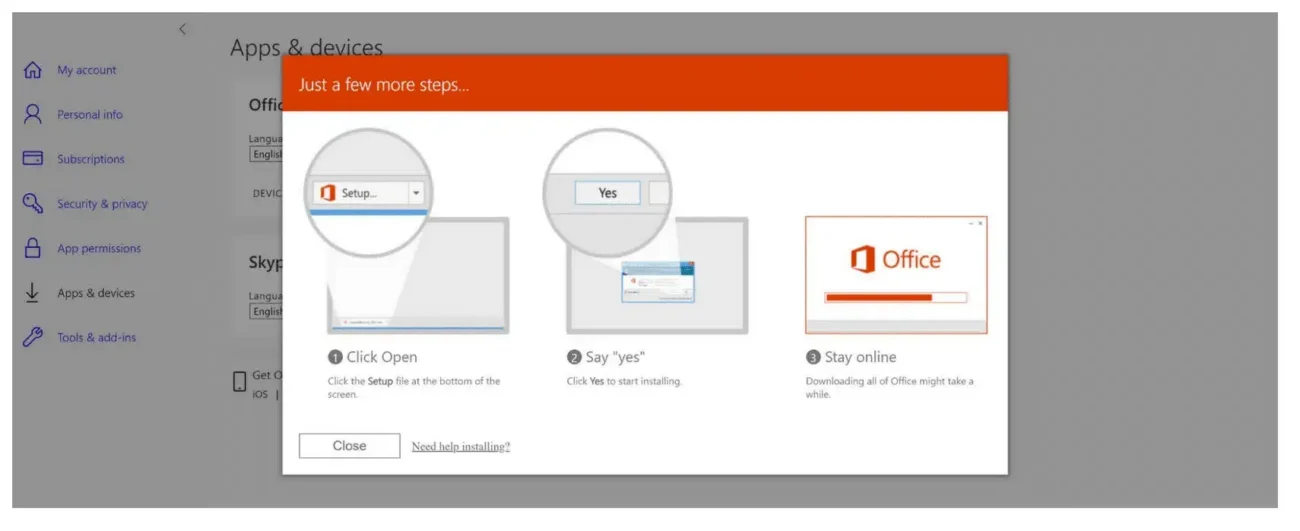

Wait until installation is complete.

All products are activated
Discover the Keyshive Difference
At Keyshive, our mission is to build genuine relationships grounded in trust and transparency. As a proud Microsoft Certified Partner, we don’t just provide premium software we deliver a 360° support system that stands by you throughout your digital journey. Your success and satisfaction are at the heart of everything we do.
Connect with Keyshive
Have questions or need assistance? Our team of experts is always on standby via email, live chat, or phone, ready to provide the help you need. Stay updated with our latest tech insights, exclusive promotions, and innovative solutions by subscribing to our newsletter. Be sure to visit our regularly refreshed blog for fresh content and expert perspectives.
Thank you for choosing Keyshive where trust and innovation drive every step we take.

 Office license key
Office license key
 Windows license keys
Windows license keys
 Windows Servers
Windows Servers
 Microsoft
Microsoft
 Parallels
Parallels


 Ashampoo
Ashampoo

 PDF Editor
PDF Editor
 Photo editing
Photo editing
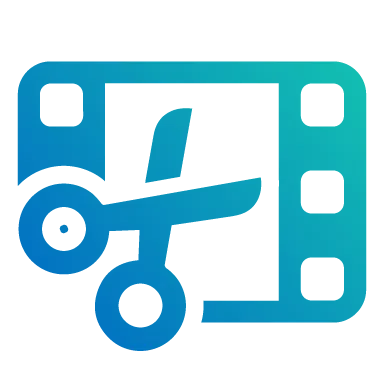 Video editing
Video editing
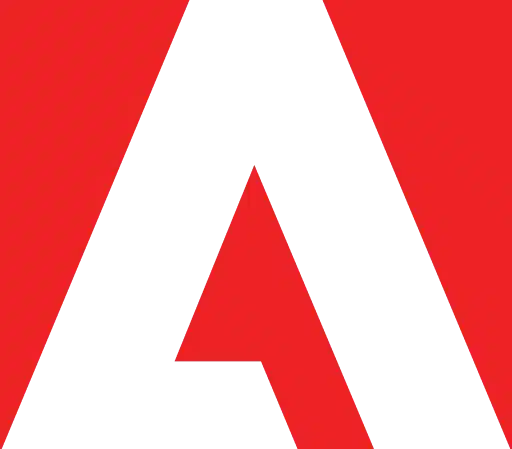 Adobe
Adobe
 Corel
Corel
 Nuance
Nuance
 Autodesk
Autodesk

 Total protection
Total protection
 VPN
VPN
 Antivirus
Antivirus
 Avast
Avast
 Norton
Norton
 McAfee
McAfee
 Kaspersky
Kaspersky




